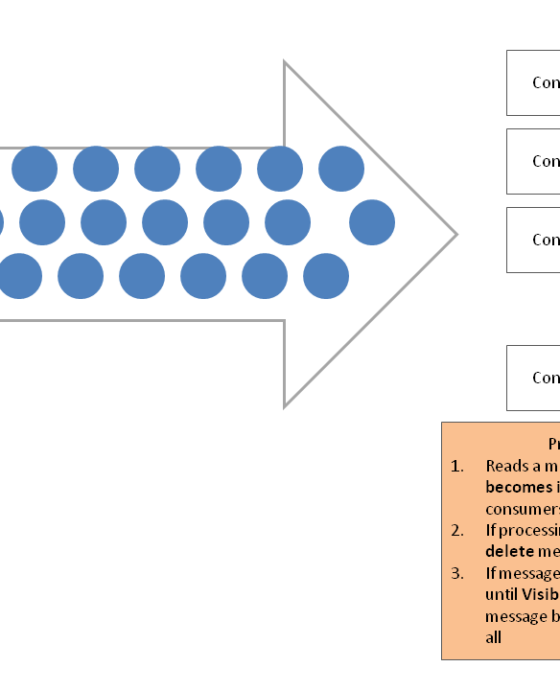Mastering AWS S3 Cost Efficiency for BFSI in the USA – A Strategic Guide
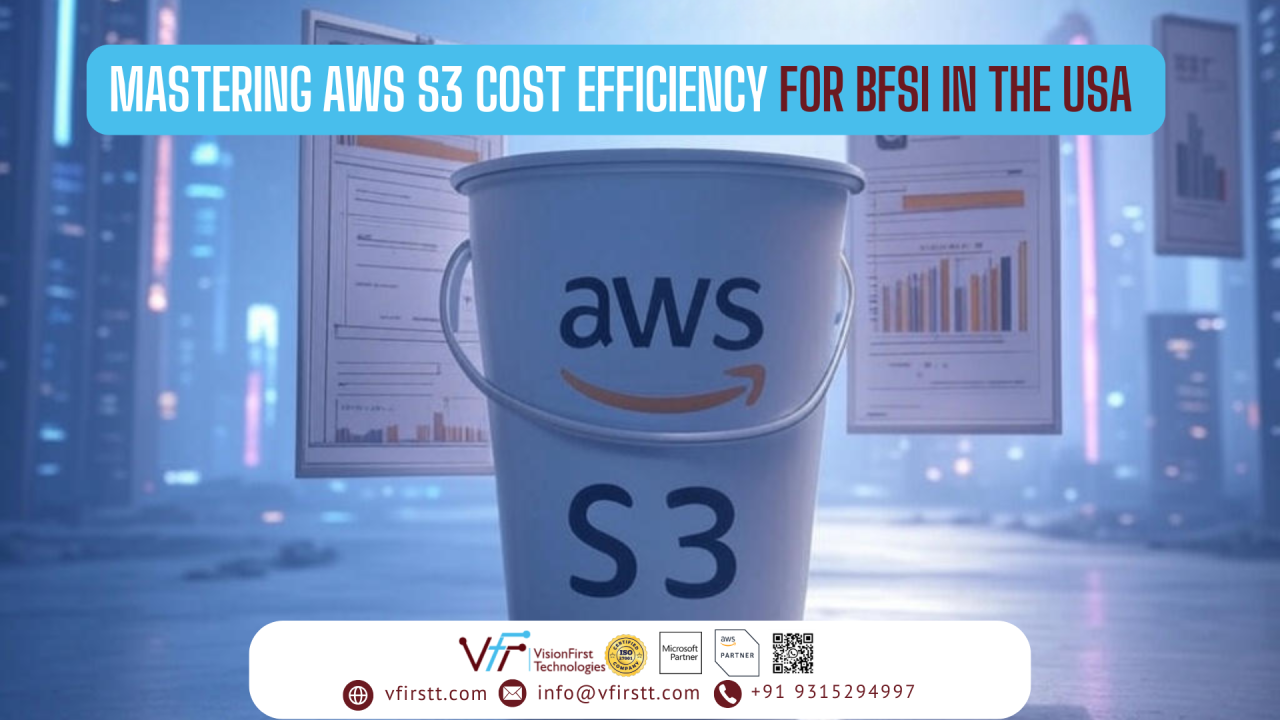
Mastering AWS S3 Cost Efficiency for BFSI in the USA – A Strategic Guide
First published on April 02 2025 in Linkedin.
For Banking, Financial Services, and Insurance (BFSI) organizations in the U.S., Amazon Web Services’ Simple Storage Service (AWS S3) is a linchpin of cloud strategy—scalable, reliable, and versatile. But beneath its appeal lie hidden costs that can spiral out of control without careful oversight. From unchecked data transfers to overlooked security gaps, S3 can strain budgets and expose vulnerabilities. Drawing from real-world experience with BFSI cloud deployments, here’s a clear, actionable playbook to optimize S3 costs, enhance security, and align with regulatory demands—all while keeping technical precision front and center.
1. Optimize Storage Classes for Cost and Access
S3’s tiered storage classes are your first line of defense against bloated bills. Match them to BFSI data needs:
- S3 Standard: Ideal for real-time data like transaction logs or customer profiles.
- S3 Standard-Infrequent Access (IA): Perfect for quarterly reports or audit trails accessed sporadically.
- S3 One Zone-IA: A cheaper option for non-critical, infrequently accessed data in a single availability zone.
- S3 Glacier & Glacier Deep Archive: Built for long-term archival—think compliance records or legacy policies.
- Action: Use lifecycle policies to shift data (e.g., move loan docs to Glacier after 5 years).
- Pro Tip: Audit access patterns quarterly with S3 Analytics to ensure you’re not overpaying for unused data.
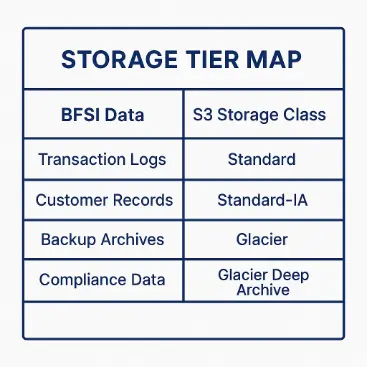
2. Automate Savings with Lifecycle Policies
Manual data management is inefficient and costly. Lifecycle policies streamline the process:
- Transition Rules: Move objects from Standard to IA after 30 days, or to Glacier after a year.
- Cleanup: Delete expired object versions or stalled multipart uploads—common culprits in BFSI data sprawl.
- BFSI Fit: Align policies with retention rules (e.g., 7-year SEC mandates to avoid over-retention).
- Action: Set up and test policies in the S3 console; review monthly for relevance.
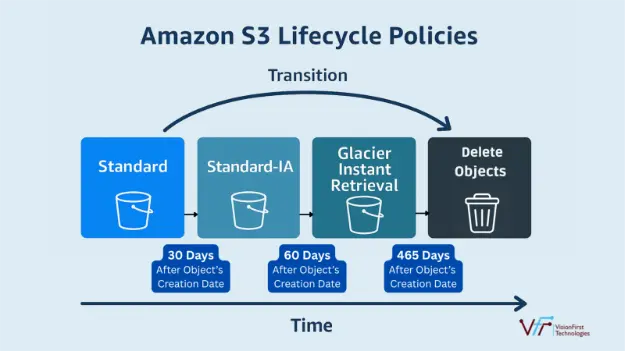
3. Leverage Intelligent-Tiering for Dynamic Workloads
Unpredictable access patterns—like sudden audit requests—can complicate cost planning. S3 Intelligent-Tiering adapts automatically:
- How It Works: Shifts data between frequent and infrequent access tiers based on usage.
- BFSI Use Case: Great for customer inquiry logs or fraud detection datasets.
- Caveat: Monitoring fees apply—calculate breakeven (e.g., 100 GB minimum) before enabling.
- Action: Enable for buckets with variable access; monitor costs via AWS Cost Explorer.
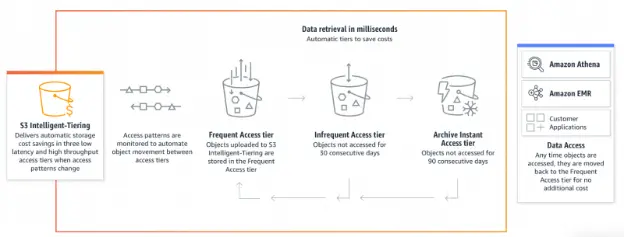
4. Minimize Data Transfer Expenses
Data movement in BFSI—between systems, to regulators, or customers—can rack up egress fees. Cut them down:
- VPC Endpoints: Keep S3 traffic within AWS, avoiding internet transfer costs.
- CloudFront: Distribute policy PDFs or statements to customers at lower egress rates.
- Batch Requests: Consolidate GET/PUT operations to reduce per-request charges.
- Action: Map data flows and deploy endpoints where intra-AWS traffic is high.
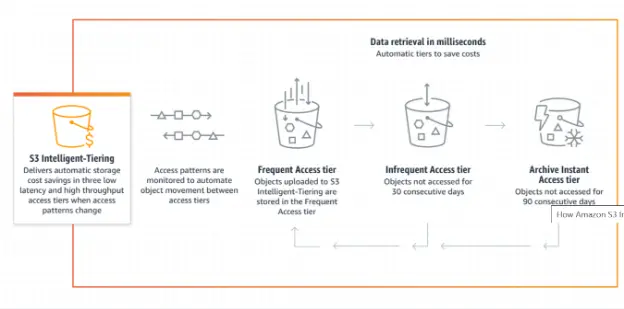
5. Declutter Buckets Regularly
Orphaned files and unused buckets silently inflate costs and compliance risks:
- Tools: S3 Inventory for object lists; Storage Lens for usage trends.
- Examples: Delete test data from retired projects or duplicate records post-migration.
- Frequency: Schedule quarterly audits—critical for BFSI’s data-heavy operations.
- Action: Script deletions with AWS CLI or Lambda for efficiency.
6. Monitor Usage with Precision
Visibility into S3 spending prevents surprises:
- AWS Cost Explorer: Tracks cost trends (e.g., spikes from GET requests during audits).
- S3 Storage Lens: Granular insights—bucket size, request rates, class usage.
- Alerts: Set CloudWatch alarms for cost thresholds (e.g., $500/month spikes).
- Action: Review weekly; adjust policies based on findings.
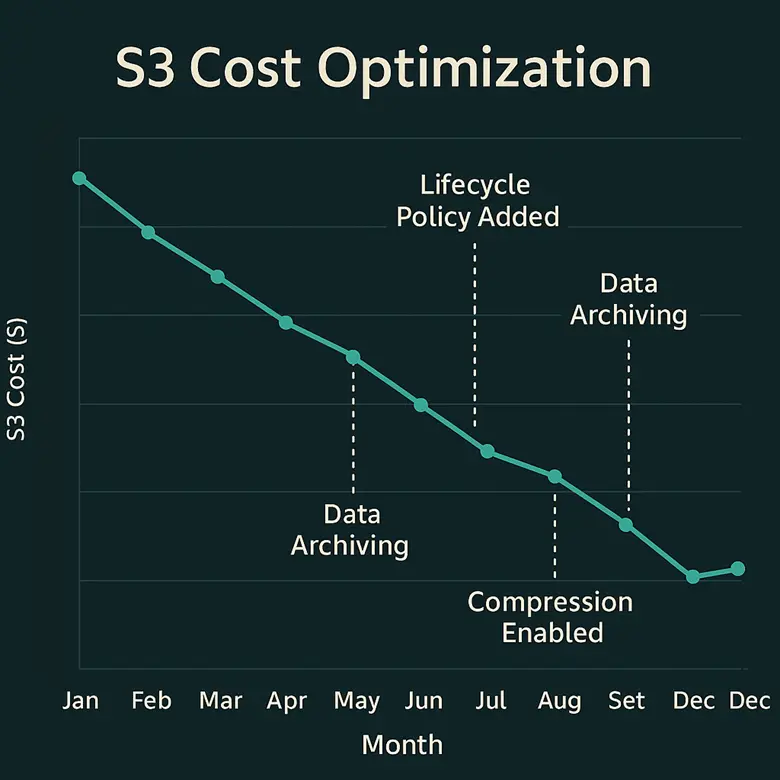
7. Tackle Hidden Costs Head-On
S3’s pricing goes beyond storage—watch these traps:
- Request Fees: High PUT/GET/DELETE volumes (e.g., transaction logging) add up. Batch where possible.
- Tagging: Beyond 10 tags per object, fees kick in—prune unused tags.
- Replication: Cross-region replication (CRR) for DR doubles storage and transfer costs.
- Action: Use S3 Batch Operations for requests; audit tags and CRR configs monthly.
8. Compress Data for Efficiency
Smaller files mean lower costs and faster analytics:
- Techniques: Gzip for logs; Parquet/ORC for datasets (e.g., risk models).
- BFSI Benefit: Speeds up Athena queries for compliance reporting.
- Impact: A 1 TB dataset compressed to 300 GB cuts storage costs by 70%.
- Action: Integrate compression into ETL pipelines (e.g., AWS Glue).
9. Streamline Tagging Costs
Metadata like timestamps or geolocation can bloat tag expenses:
- Alternative: Store tags in a text file within S3 (e.g., metadata.txt) or DynamoDB for query-heavy use.
- Savings: Avoids per-tag fees while preserving functionality.
- Action: Migrate existing tags to files; update workflows to write metadata separately.
10. Secure Buckets Against Exposure
Publicly accessible buckets risk breaches and compliance fines:
- S3 Block Public Access: Enable at account and bucket levels.
- Audits: Use AWS Config for policy checks; S3 Access Analyzer for permission gaps.
- BFSI Must: Prevents leaks of sensitive data like PII or trade records.
- Action: Review ACLs and policies biweekly; enforce least-privilege access.

11. Shield Against Ransomware Costs
Ransomware recovery is a BFSI nightmare—financially and operationally:
- MFA: Mandate for all AWS accounts and S3 operations.
- IAM: Restrict bucket access to essential roles (e.g., admins only).
- Versioning: Roll back malicious overwrites; pair with S3 Object Lock for immutable retention.
- Action: Test recovery drills quarterly; lock critical buckets (e.g., audit logs) for 90 days.
Conclusion: A Blueprint for BFSI Success
S3 cost management isn’t a one-time fix—it’s an ongoing discipline. For BFSI leaders, the stakes are high: optimize storage tiers, automate transitions, and secure data to protect both budgets and reputation. Start with a storage audit, tighten security, and monitor relentlessly. The payoff? A leaner AWS bill and a cloud strategy that supports compliance and growth.
What’s your S3 cost-saving strategy? Share your thoughts below—I’d love to connect and compare notes.